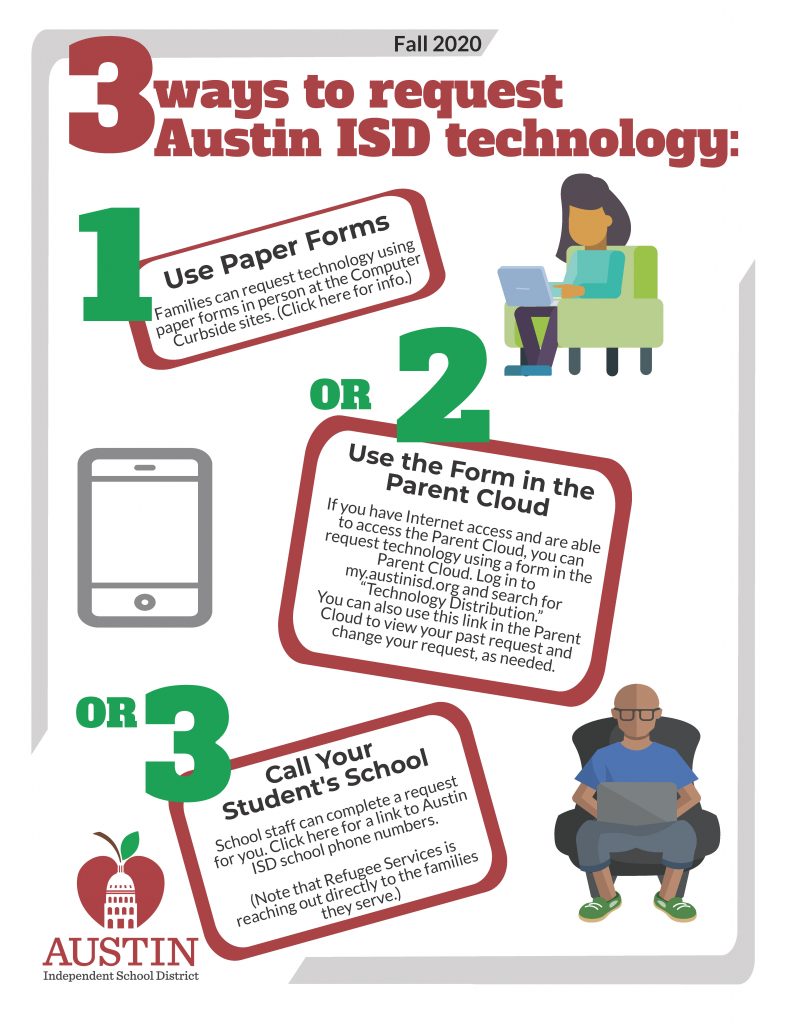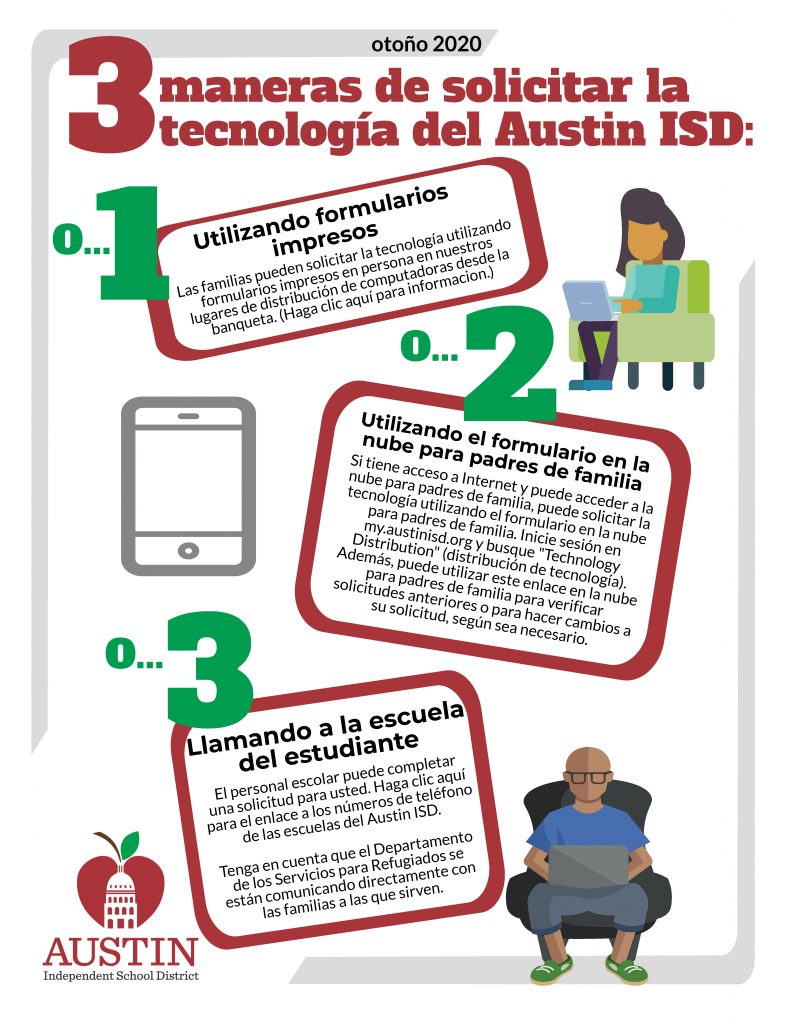Are you trying to find information about how and where to get your student’s iPad or Chromebook? We’ve got you covered!
Computers and iPads will be distributed in August and September. You will be notified when your technology is ready. Due to supply delays, some families may not have their technology by the first day of school.
Students in Grades 3-12
All Austin ISD students in grades 3-12 are eligible to receive one Austin ISD Chromebook for use while they are enrolled in AISD. Students must return the Chromebook when they graduate or withdraw from Austin ISD. Please use the form below to request a Chromebook, if you have not yet received one.
Students in Grades PreK- 2
Additionally, beginning in August, all Austin ISD students in PreK through second grade will be eligible to receive an iPad for school use. Students must return the iPad when they finish second grade or withdraw from Austin ISD. Distribution will be in several phases, and exact dates are not yet available. Even though students will not receive iPads until later in the summer or early fall, please complete the form now. When your iPad is available for pickup or delivery, you will be notified through the phone number and/or email you provide here. Additional up-to-date information can also be found at austinisd.org/technology.
General Information for All Families
If you have a computer or iPad at home for your student, you are not required to receive one from Austin ISD. However, there are many benefits to doing so:
- District devices will come prepared with the software your student needs for school.
- Teachers can remotely change settings on Austin ISD devices to make it easier for your students to access their learning materials.
- District devices can be updated and software can be maintained remotely. They also come with a warranty for free repairs through the district, as well as insurance for accidental damage. They come in a durable, protective case, appropriate for their particular grade.
- Austin ISD computers have Internet filtering in place to ensure your student’s safety online.
Ok that’s what’s offered, so how do you get it?
There are 3 different ways to get your device.
Use Paper Forms
You can download and fill out this form. Device Request – English | Device Request – Spanish
Use the Form in the Parent Cloud
You can log into Parent Cloud and click on the Technology Distribution Tile (if you don’t see the tile, search for it in the search bar) and select your student to fill out the consent form. Directions are available in these pdfs:
Technology Distribution Requests in the Austin ISD Parent Cloud – Steps with Images – English
Technology Distribution Requests in the Austin ISD Parent Cloud – Steps with Images – Spanish
Call Your Student’s School
School Staff can complete a request for you. Call Travis Heights Elementary at (512) 414-4495
Note: Refugees Services is reaching out directly to the families they serve.
When your device is ready to pick up – you can print a QR code from your computer and bring with you. Directions for finding and printing your QR Code are here: Print a QR Code to Receive Your iPad – English | Print a QR Code to Receive Your iPad – Espanol
Never fear though, if you can’t get your QR Code printed write down your Student’s name and school ID and we can look it up quickly!
Questions?
Still have questions or are confused about something? Give the THES office a call at (512) 414-4495 and we will be happy to help you out!