You can subscribe to our school calendar through your google calendar or iCal compatible calendar. Unsure if your calendar application is compatible? Here is a list of applications that you can use.
Directions for subscribing with Google Calendar
- Click on the “Subscribe with Google button” on the calendar page.
- A new page will open either asking you to login or if you are logged in your google calendar page will open.
- If needed log in.
- A pop up window will ask “Do you want to add this calendar?”
- Click “Yes, add this calendar”.
- Now you have a new calendar called THES School Calendar in Other Calendars list and the events should be visible in your calendar.
•• If you subscribed through your google calendar but can not see the events on your mobile calendar, use this link to sync your settings: https://www.google.com/calendar/syncselect.
Directions for subscribing with iCal
These directions work with Apple’s Calendar application. Other applications may operate differently.
- Click on the “Subscribe with iCal button” on the calendar page.
- The calendar file will begin downloading a file called “basic.ics”.
- Find the basic.ics file and click on it to open.
- It will launch your calendar application and a window will pop up asking you to select a destination calendar.
- Click on the dropdown box and select “New Calendar” and click OK.
- Now you have a new calendar called THES School Calendar in your list and the events should be visible in your calendar.
- To automatically retrieve updates, Control-click the calendar’s name, then choose Get Info. Click the Auto-refresh pop-up menu, then choose an option.